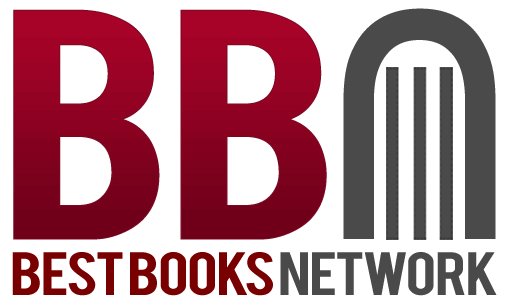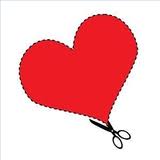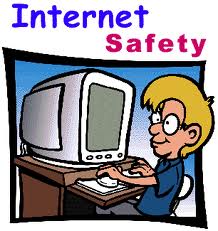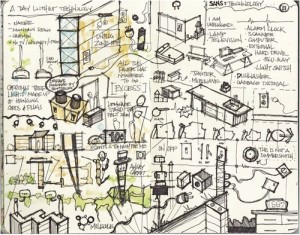Archive for February, 2011
Best Time to Work Out
Posted in Fitness on 02/22/2011 10:40 pm by CCI heard a news report this morning from some fitness expert (whose name escapes me) who said that working out in the morning is the absolute best time, since your boosted metabolism will benefit you throughout the
 day. Back when I used to rise early, this wasn’t a problem, but now that I don’t find myself bright-eyed and bushy-tailed at 6 AM anymore, I tend to do my workouts late-nights. Mid-days used to work, but now I just run errands or relax. After work was OK for a time as well, but not anymore due to driving kids here, there, and everywhere; making dinner; checking homework and chores, etc.
day. Back when I used to rise early, this wasn’t a problem, but now that I don’t find myself bright-eyed and bushy-tailed at 6 AM anymore, I tend to do my workouts late-nights. Mid-days used to work, but now I just run errands or relax. After work was OK for a time as well, but not anymore due to driving kids here, there, and everywhere; making dinner; checking homework and chores, etc.
What I’m hoping for is the renewed ability to either work out early in the morning or during the noon-time hour at the latest, because there’s nothing like an undone workout hanging over your head at nearly 11 PM.
Since working out is on my mind and I haven’t done it yet, see ya! It’s time for me to put my energy where my mouth is. *wishing I’d done this hours ago*
Love to all!
What’s the best time for your workout routine?
Spring Cleaning
Posted in Home Decor on 02/19/2011 06:18 pm by CCI’ve taken the opportunity presented by this three-day weekend to begin spring cleaning, or as my husband calls it “pre-spring cleaning”. Once spring rolls around, we’ll do this again, but there won’t be as much work. I turned off the heat, raised the kitchen and dining room blinds to let the sunshine in, opened the family room drapes, and opened the windows for a bit of fresh air. The house has been closed off for months, so I was happy to be able to get a sneak-peek at spring.
This weekend, my plan is to tackle at least one room each day. So far, so good. Last night’s chore was the master bedroom and while it’s not completely done, it’s looking better than it has been for a few months. There’s a ton of dusting that needs to be tackled. New bedding purchased and put on the bed last week gives the room a fresh, new look just in time for warmer weather!
Today’s chosen room was the family room and that was hard work! A little background: The room hadn’t been the same since before Thanksgiving when we started the whimsical project of constructing white, built-in bookcases
 on both sides of the fireplace. That project brightened up the room quite a bit, but I wanted to brighten it even more, so I painted the brick fireplace to match the bookcases. Well, Christmas decorating started while we were in the midst of building the bookcases and painting the fireplace, so I reconfigured the furniture to accommodate the Christmas tree. Fast-forward to the present: Today’s chore included moving around furniture in a manner that would maximize the amount of open space for playing the Wii or working out to exercise videos. I finally removed all the Christmas decorations from the bookshelves and dusted every surface. Lot’s of hard work, but well worth it!
on both sides of the fireplace. That project brightened up the room quite a bit, but I wanted to brighten it even more, so I painted the brick fireplace to match the bookcases. Well, Christmas decorating started while we were in the midst of building the bookcases and painting the fireplace, so I reconfigured the furniture to accommodate the Christmas tree. Fast-forward to the present: Today’s chore included moving around furniture in a manner that would maximize the amount of open space for playing the Wii or working out to exercise videos. I finally removed all the Christmas decorations from the bookshelves and dusted every surface. Lot’s of hard work, but well worth it!

The cleaner, reconfigured room only needs a fresh coat of paint (well, and new flooring) to be complete. I think I’ve settled on a color that’s three shades darker than the renovated kitchen. Since the rooms are adjacent, it’s a good idea to do so. The new color also compliments the existing family room furniture and from my husband’s standpoint, that’s a bonus, because it means spending less money. 
Another minor project began while I was working on the family room. My husband removed some dated decorative posts that were located on the wall between the kitchen and family room. I mentioned wanting to do so recently and today, that task was accomplished. Now, I have an unobstructed view from the kitchen to the family room and the space is much more open. No more bars in the line of vision between the kitchen and family room. Yeah!
Tomorrow’s after-church chore will likely be the kitchen. It’s newly renovated with lots of added storage, but I have a habit of shopping for an army-sized family and not the family of six that we have. Finding room for the extras should be an easy task, since we have overflow food shelving in the basement. I might spend part of the afternoon going through my closet and putting aside things that need to go to Goodwill. Or, I may just spend it bumming around with the family. We’re down to two children this weekend. One is staying with a relative and another is in West Virginia on a church retreat with the teen group. Board games or a bike ride might be fun for the four of us who are home this weekend.
Monday’s task could (should) be the office, but that will take a lot of physical and mental energy. Maybe I’ll wait ’til the next three-day weekend, Memorial Day, to climb this mountain. I could just sit back and enjoy the decluttered rooms and relax before the start of a new work week!
Have you started spring cleaning? Are you planning any home improvement projects in the near future?
Let’s chat!
Love to all!
CC
Togetherville: A Social Networking Site for Kids
Posted in Entertainment, Family, Parenting, Technology on 02/17/2011 08:51 pm by CCFacebook is the social networking giant amongst teens and adults, but a new social network is brewing for the underaged crowd. Togetherville.com is a hot new site that allows parents to sign up their 6-12 year-olds for accounts that are verified using their parents’ Facebook account. While Togetherville is not affiliated with Facebook, it uses the networking giant’s login information to verify that users who sign up for “parent” accounts actually meet the age requirement for adulthood. That’s not the only verification step to that grownups have to take before opening an account for children. Check out their page to read about other methods that they use to verify users.
Content
While the site allows your children to post status updates, it also boasts games for the younger crowd. Parking Mania, Snowboard Challenge, and Lil Dress-up Time are just some of the pre-screened titles that have been tested and deemed suitable content for your little ones. However, it’s not all fun and games, because Togetherville also has educational applications to enhance your child’s learning experience.
Three Ways for Your Children to Connect Safely with Their Friends
Parent Network: Only those people within a parent’s social network who also have the Togetherville application – and their child(ren) – can request to connect to a child.
School Network: When parents link their child’s account to their school, kids can discover their classmates and request their parents to connect.
Friending Codes: Each kid in gets a unique secret friending code to share with others they want to connect with in Togetherville.
Privacy
Togetherville does not share information with Google or other search engines, so your child’s profile is not searchable or discoverable on the internet. Also, since you would select only trusted Facebook friends and their children to have access to your child’s safe and secure online neighborhood, there is no possibility of anonymous users having access to your child’s profile.
For more information about Togetherville, please visit their frequently asked questions.
Are you a user of Togetherville or some other kid-friendly social networking site? Does your child use Facebook or MySpace?
Let’s chat!
Love to alL!
CC
Valentine Presents for Children
Posted in Parenting, Relationships on 02/12/2011 09:11 pm by CC
 Valentine’s Day is most widely celebrated by couples. We plan dates, get gussied up, exchange gifts, and hire a sitter before going out to paint the town red. But what about the children?
Valentine’s Day is most widely celebrated by couples. We plan dates, get gussied up, exchange gifts, and hire a sitter before going out to paint the town red. But what about the children?
Do you celebrate Valentine’s Day with your children? If so, what are your family’s traditions? I usually bake red velvet cake or cupcakes or make strawberry shortcake for dessert. I also prepare gift bags for each child. The items in the gift bag need not be expensive; I just fill them with small stuffed animals, candy, and other gifts (the $1 bin at Target is full of great items). I give gifts to the children, because I want them to know that they are also my Valentines.
But I have a dilemma this year: whether or not to continue giving them gifts, and if so, what? They are now teens and tweens, so the desserts, stuffed animals and special Valentine’s trinkets don’t have the same effect. I’ve thought about buying a small token, such as bracelets or flowers for the girls and cologne for boys. Or maybe even books for all of them. I’m at a loss, but I want to do something that will have a lasting impact.
So, here’s the thing that makes the most sense. Writing love letters to each of them. Yes, love letters. Something that they can cherish for a lifetime. Something that I would make with lots of love. Something that they can go back and read when life’s harsh realities gets them down in the dumps.
Whatever it is that I choose, I have less than two full days to make it happen.
Share your ideas for celebrating Valentine’s Day with children.
Love to all!
CC
The Guests Are Coming! The Guests Are Coming!
Posted in Home Decor on 02/09/2011 11:47 pm by CCGuests are coming, but your house is a mess! What to do? Do you plan to keep them contained to the “clean” part of the house? Do you scramble to clean the guest bathroom just in case? Do you set the entire family into
 overdrive and send them into different directions of the house with cleaning supplies and stopwatches to make sure they move from task to task as if they’re participating in the first annual Housecleaning Olympics?
overdrive and send them into different directions of the house with cleaning supplies and stopwatches to make sure they move from task to task as if they’re participating in the first annual Housecleaning Olympics?
When guests are expected, most of us want to ensure that our house is presentable. Model-home spic and span clean would be great, but let’s get real. Who lives like that all day every day?
Does the relationship of the guest determine just how clean your house needs to be before their arrival? There’s sister clean, best friend clean, dinner party clean, or even worse, “mother-in-law is coming” clean.
What is it about the alarms that sound in our heads when we expect a visit from guests? I think it’s because we don’t want people to talk about us behind our backs. They’ll think we’re slobs and we don’t want to give them that impression – even if we really are slobs. Then again, maybe they’ll understand, because their home is inhabited by people who live in each room, move things around, and don’t always notice the dust bunnies on the unused coffee table.
I’d love to have my home look like a picture out of Home and Garden magazine, but the fact of the matter is that we’re a busy family of six. Although we have daily chores, the house never seems to get an all-over deep clean. Sure, we may get one room presentable enough for a photoshoot, but having two rooms in such condition at the same time almost never happens. We
live
in our home, which means things get moved around from room to room and don’t always make it back to their proper
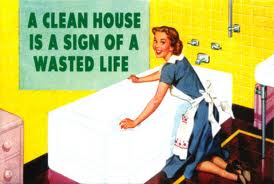 place in a timely manner. But anyone who walks into our home on any given day will quickly be able to determine one thing: this home is lived in and loved. So what we missed the cobwebs on the ceiling? Maybe we’ll get around to removing them tomorrow, but odds are that we won’t, because there are dance and music lessons, scout meetings, errands, work, school, church activities, and whatever else makes it onto the calendar.
place in a timely manner. But anyone who walks into our home on any given day will quickly be able to determine one thing: this home is lived in and loved. So what we missed the cobwebs on the ceiling? Maybe we’ll get around to removing them tomorrow, but odds are that we won’t, because there are dance and music lessons, scout meetings, errands, work, school, church activities, and whatever else makes it onto the calendar.
Unless your house is on the market for sale, relax and enjoy it. Most of us don’t have hired help to pick up after us, so even though the furniture may be different, the size and style of the house may not be the same, and the fact that different people inhabit each house, we’re all human and we’ve all seen dust and misplaced cups.
If your guests don’t like the appearance of your house, invite them over for a housecleaning party then kick back, watch, and relax.
Let’s chat!
Love to all!
CC
Valentine’s Day Craft Ideas
Posted in Entertainment, Family, Miscellaneous on 02/08/2011 11:05 pm by CCLooking for a way to tame cabin fever, have fun with the kids, and celebrate Valentine’s Day all at once? Try these easy craft ideas that require little to no materials.
Bead Bracelets
These gifts are simple and inexpensive. You’ll need:
- Clear beading string (stretchy)
- Red, white, and clear beads
- Scissors
Simply cut clear beading string into 8″ lengths and add beads in whatever pattern your heart desires. Once bracelet is at desired length, tie ends into triple knots and snip excess string.
Keepsake Box
Making your own jewelry or keepsake box is a great way to pass the time when cabin fever has taken hold. These inexpensive items can be purchased at your local crafts store.
- Small wooden box (unfinished)
- Wood paint (or spray paint for shorter drying time)
- Stickers
Lightly sand the box to remove rough edges then add coat of paint. Let paint dry completely before adding second coat. Finally, decorate with stickers and/or paint festive designs onto box. Viola! A simple, personalized keepsake or jewelry box.
Paper Wreath
Materials needed:
- Construction paper or card stock in traditional valentine colors
- Glue or yarn
Draw heart template onto construction paper or card stock. The firmer the template, the easier it is to trace.
Trace approximately 15 impressions of the heart template and cut from paper.
Decorate each heart with drawings or messages.
Line up the heart cutouts to form a circle and adhere with glue, or punch small holes (one on each side of heart) and string together with yarn.
Hang finished wreath for everyone to see!

Word Search
Make a list of words that remind you of Valentine’s Day, then enter them into a free online word search puzzle maker, such as the one found at Discovery Education. Print and search!
For an added seasonal touch, print word search on translucent paper (found in craft stores), then glue to red construction paper being sure to have a border for decorating purposes.
Eight Tips to Protect Your Children Online
Posted in Family, Parenting, Technology on 02/07/2011 11:32 pm by CCConnecting with friends and family, playing online games, and sharing photos are some of the things that make the internet so attractive. But this medium that many of us use for entertainment purposes is ripe for criminals who have something sinister in mind for our children. Before letting your child enter the wild, wild west world wide web, here are a few tips to help keep them safe.
Talk to your children about internet safety and your expectations regarding what information they’re allowed to share and access. Tell them that many things and people online are not what or who they seem to be. Arming them with this information will help them to make good choices and surf safely.
Set rules and consequences. This is the step that will be hardest for most families; however, it is the most important. Once you communicate your internet usage expectations to your child, inform them that internet access will be restricted if they participate in unsafe activities online.
Become their online friend. If your child has a social networking profile, become their friend – not for purposes of stalking them, but to provide an added level of protection. Special note about Facebook profiles: Facebook offers special profile protection for subscribers who are under age 18. Make sure your child is honest in submitting their age during the account set-up process. Birth date, month, and year can be kept private, but are necessary for Facebook to set up age-appropriate settings.
Use parental controls software. Windows Vista and Windows 7 have built-in parental controls that allow you to select content appropriate for your child to view.
 You may choose to deny access to certain game ratings, downloads, or entire websites altogether (Facebook, YouTube, MySpace, or any other site of your choice). Another great option is the ability to set time limits by the day and hour. E.g., blocking log-in access during overnight hours.
You may choose to deny access to certain game ratings, downloads, or entire websites altogether (Facebook, YouTube, MySpace, or any other site of your choice). Another great option is the ability to set time limits by the day and hour. E.g., blocking log-in access during overnight hours.
Log onto NetSmartz.org. Their mission: “NetSmartz Workshop is an interactive, educational program of the National Center for Missing & Exploited Children® (NCMEC) that provides age-appropriate resources to help teach children how to be safer on- and offline. The program is designed for children ages 5-17, parents and guardians, educators, and law enforcement. With resources such as videos, games, activity cards, and presentations, NetSmartz entertains while it educates”. The goals of NetSmartz are to “ Educate children on how to recognize potential Internet risks; Engage children and adults in a two-way conversation about on- and offline risks; and Empower children to help prevent themselves from being exploited and to report victimization to a trusted adult“.
Set up Zoobuh email accounts for young children. I opened an account for my now-11-year-old who wanted to communicate with far away friends and family via email. Parental controls are the best I’ve seen for most kid-safe software on the market. Zoobuh allows parents to create “safe sender” lists, add contacts and allow your children to send only to those people, reject email links and attachments, and restrict times and places. You may also choose how to handle messages that are rejected from your child’s email account: send them directly to the parents trash folder or inbox for review. Fee: $12/year per account.
Install adequate anti-virus software. There are many to choose from, but AVG is a trusted anti-virus software that we use at home and work (my husband owns an IT company and installs this product for home and business clients). Try the free version. With safe surfing habits (not clicking on links or opening attachments from unknown sources and visiting risky sites), you may find that you won’t need to upgrade to the paid version. AVG is great in that it blocks many pop-ups and unsafe sites from loading as well as prevents harmful programs from auto-installing and stealing your personal information or targeting your child’s computer to upload inappropriate content.
Keep the computer in a common area of the house. This alone will deter many children from visiting unsafe sites. Your presence and influence go a`long way keeping your children safe.
Other Resources
Post now and share your tips for keeping children safe online.
Love to all!
CC
One-Day Technology Fast
Posted in Technology on 02/06/2011 11:31 pm by CC“You want us to spend a day without what?!” Cell phones, e-readers, gaming systems, the internet, iPods, laptops, and just plain old televisions are all forms of technology to which we’re tethered and even addicted. What would life be like if you took a one-day technology fast? That’s no TV, radio, internet, telephone, etc. You may even have to give up driving your car if it’s a computer on wheels as many new cars are. I’m going with the definition of technology that requires a small computer chip that controls devices, so no need to put down your hammer, saw, or shovel.
If I declare a technology-free day in my home, I may be the only one of us who participates and even that’s a stretch. Two of us attend school online, one of us (me) works from home, one of us (husband) owns an IT company, and some of us love our cell phones, computers, DVD players, iPods, video games, etc. A revolt would surely be carried out if I forbid anyone from partaking in the wonders of technology to which we’ve all become accustomed.
What would a technology-free day look like for me? It would mean no:
- cameras
- credit/debit card
- computer (I work on a computer, so I’d have to “fast” on a Saturday)
- dishwasher
- driving my car (it’s a computer on wheels),
- ice dispenser and icemaker on my refrigerator
- internet use, therefore, no blogging
- microwave
- phone (cell, internet, or landline)
- programmable thermostat (it’s computerized)
- recumbent bike or treadmill (they’re computerized)
- television
Let us not forget my stove. Yep, that’s a modern marvel as well with handy dandy buttons that I push and alarms that sound when I program the stove.
The more I think about this challenge that I thought was a great idea, the more I talk myself out of disconnecting for just one day. I’d have a ton of chores to make up for if I take off just one day! Am I a junkie? What about you? Are you able to disconnect from technology for one day? What sacrifices have you made (or will make) to accomplish a day free from technology? Will you recruit friends and family to suffer fast with you?
Let’s chat!
Love to all!
CC
Elliptical vs. Treadmill
Posted in Consumer Issues, Fitness, Health on 02/05/2011 10:03 pm by CCTreadmills are great for taking a stroll or going for a run while protected from the sometimes fierce weather or darkness. So why am I looking to get rid of mine?
For years I’ve heard how great elliptical machines are on the knees. Now that my knees, hips, and other lower parts seem to have given out on me, the excitement of hopping on the treadmill and running to exhaustion has lost its appeal. So the purchase of a joint-friendly piece of exercise equipment seems to be in my near future. I’ve listed pros and cons of both machines to help make a final decision as to whether I should replace my treadmill with an elliptical.
Elliptical
Pros
- adjustable incline on some models
- adjustable resistance for easier or more difficult workoutlow-impact, so no shin issues for me (huge plus!)
- forward and reverse motion options – forward simulates cross country skiing when using the handlebars; reverse helps to target quadriceps muscleshigh-calorie burn
- total body workout, since they’re equipped with cross country bars
Cons
- potential injury to ankles and Achilles tendon due to the unique motion of the machine
- since one size fits all, my shorter legs are more likely to become overextended causing injury; pulled muscles are, unfortunately, familiar to me, so the thought of buying a machine that could cause a repeat injury doesn’t sound appealing
Treadmill
Pros (for the model that I already own)
- adjustable incline and speed
- great when training for distance running
- high calorie burn
- total body workout (I have cross country bars on mine)
Cons
- aggravates my shin pain
- high impact movement is difficult on my hips and knees
Maybe you can help me by providing pros and cons for both types of equipment.
Do you own, or have you used, a variable stride elliptical? How was the workout?
Post your personal treadmill and elliptical machine experiences here.
Love to all!
CC